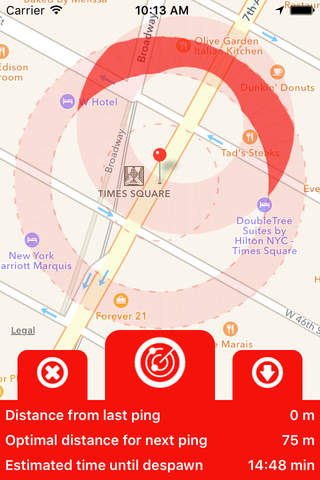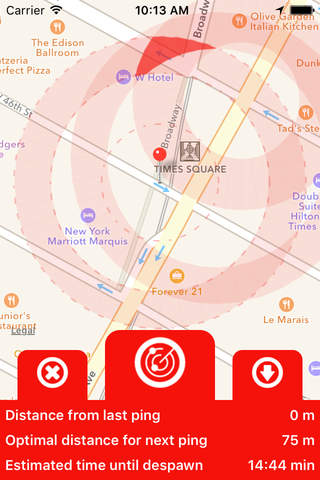
Triangulate for GO app for iPhone and iPad
Developer: Lukas Boehm
First release : 06 Aug 2016
App size: 12.29 Mb
Update: Still works, even now that the footsteps have been removed! Just use the 3 step + bug button and keep triangulating Pokemon. Update for UI is in the works ...
For everyone who plays Pokemon GO and wants to track down every single one of them!
How it works:
Pokemon Go features a "nearby tracker" that lists all Pokemon in your vincinity. Below them are zero to three footsteps icons which correlate to certain distance ranges (1 footstep = 40m to 75m, and so on ...)
This app allows you to mark these regions on a map. The key to the triangulation technique is to repeat this distance measurement from different locations: Overlapping the results allows you to narrow down a Pokemons location to a few meters extremely fast!
The app does all the hard work for you - all you have to do is enter the footstep readings from your Pokemon GO app, walk a few meters and repeat. And then finally throw that superball of course!
Why is it important?
Pokemon do have a despawn timer - around 15 minutes currently. If you do not manage to catch them within that timeframe you have to wait for the next spawn ... which can be hours or days in the case of rare or legendary Pokemon.
With this app the process of tracking them down is a streamlined and efficient as possible, easily allowing you to find everything in time!
Features:
- Interactive tutorial guiding you through the triangulation process the first time
- Map with live GPS location
- Add rings around your current location for each distance range (1 to 3 footsteps)
- Visual highlighting of potential target location
- Concentric map overlays displaying the border ranges all the time
- Automatic despawn timer
- Comes with three skins (red, blue, yellow) - represent your team!
- Notifications when youve reached an optimal spot for the next triangulation step
- Automatic camera zoom on the map
- Heading indicator using the built-in compass
- Settings menu to customize the distances (access via system settings)